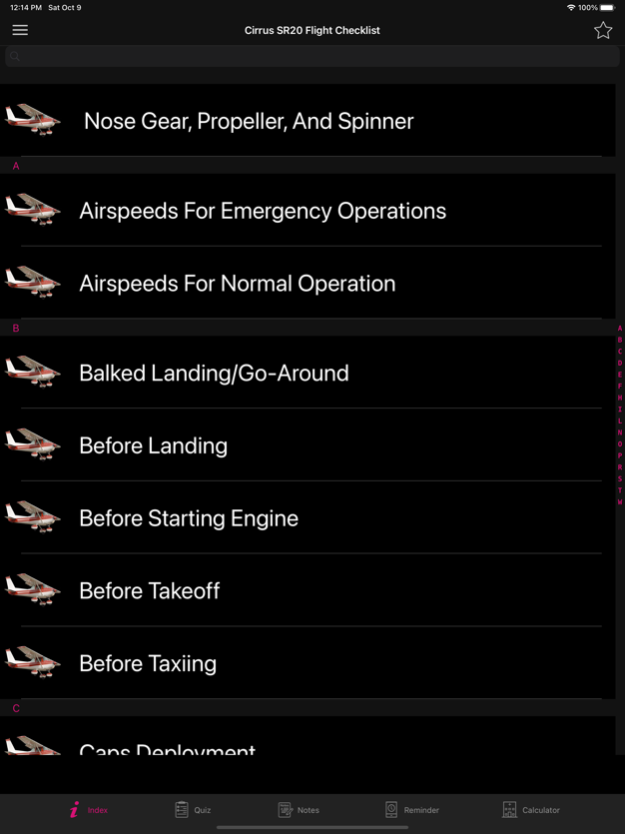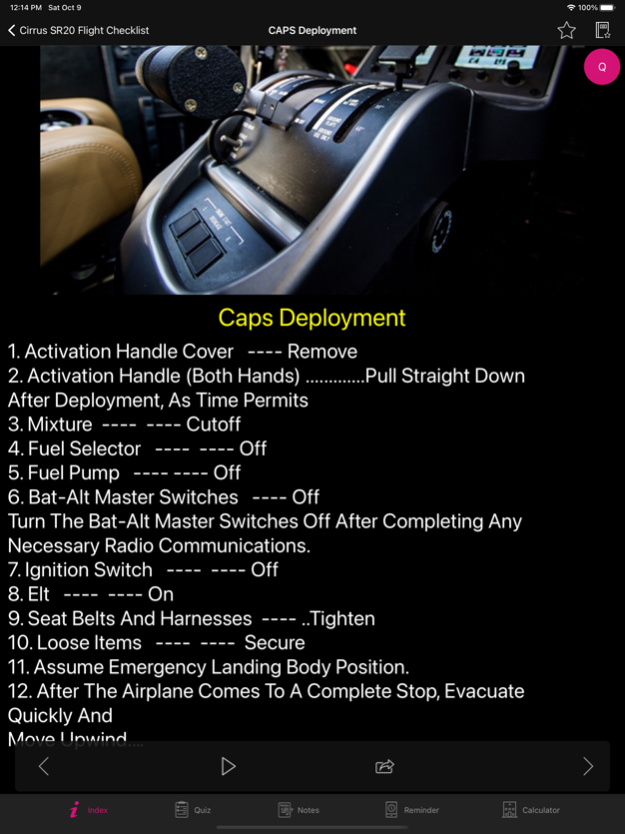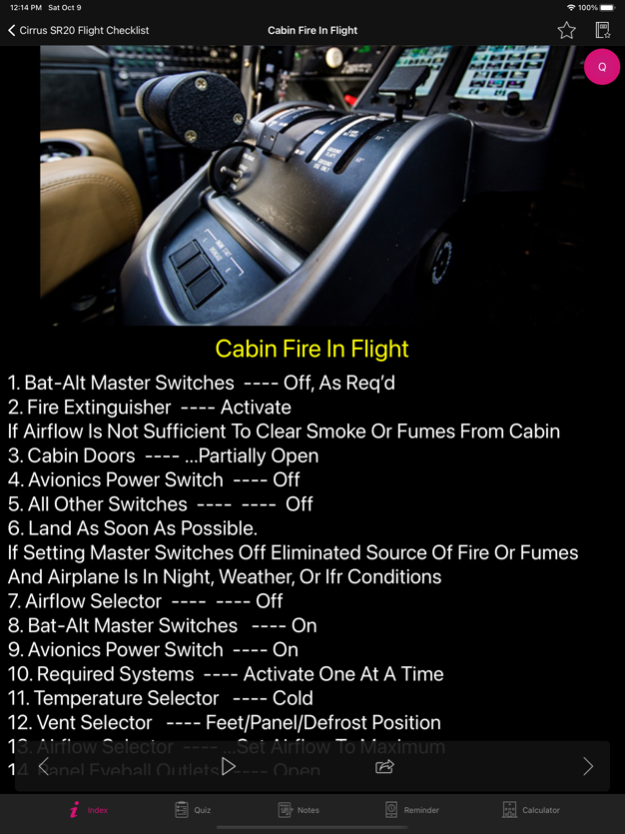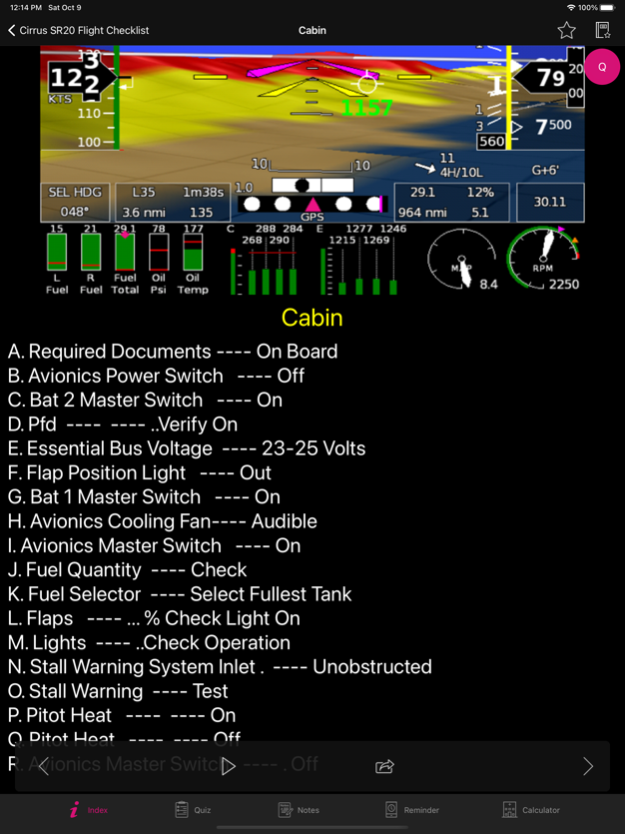Cirrus SR20 Flight Checklist 1.1
Paid Version
Publisher Description
This Cirrus SR20 Flight Checklist provides an overview of Cirrus SR20 Flight Checklist normal, emergency, and abnormal procedures,
Potential features coming in future updates:
-Save important phone numbers and frequencies
-Prevent display from sleeping & other settings
-Support for other aircraft
This application is intended for use as a reference and training aid, and is not an official document. It is the user's responsibility to be familiar with, and act in accordance with, the appropriate official operating manual(s) when piloting an aircraft.
This Cirrus SR20 Flight Checklist provides an overview of This Cirrus SR20 Flight Checklist normal, emergency, and abnormal procedures, Preflight Checklist app (The Cessna Edition) is another key publication in a series of aeronautical educational reference tools. The app is designed as a reference & educational companion tool for the pilots.
***This app is, and will always be, COMPLETELY FREE, with no ads.***
Oct 11, 2021
Version 1.1
Cosmetics UI Change
Added more handy content
Added formula irrespective context
Performance Improvement
Improve read voice over for content
About Cirrus SR20 Flight Checklist
Cirrus SR20 Flight Checklist is a paid app for iOS published in the Reference Tools list of apps, part of Education.
The company that develops Cirrus SR20 Flight Checklist is Raj Kumar. The latest version released by its developer is 1.1.
To install Cirrus SR20 Flight Checklist on your iOS device, just click the green Continue To App button above to start the installation process. The app is listed on our website since 2021-10-11 and was downloaded 0 times. We have already checked if the download link is safe, however for your own protection we recommend that you scan the downloaded app with your antivirus. Your antivirus may detect the Cirrus SR20 Flight Checklist as malware if the download link is broken.
How to install Cirrus SR20 Flight Checklist on your iOS device:
- Click on the Continue To App button on our website. This will redirect you to the App Store.
- Once the Cirrus SR20 Flight Checklist is shown in the iTunes listing of your iOS device, you can start its download and installation. Tap on the GET button to the right of the app to start downloading it.
- If you are not logged-in the iOS appstore app, you'll be prompted for your your Apple ID and/or password.
- After Cirrus SR20 Flight Checklist is downloaded, you'll see an INSTALL button to the right. Tap on it to start the actual installation of the iOS app.
- Once installation is finished you can tap on the OPEN button to start it. Its icon will also be added to your device home screen.